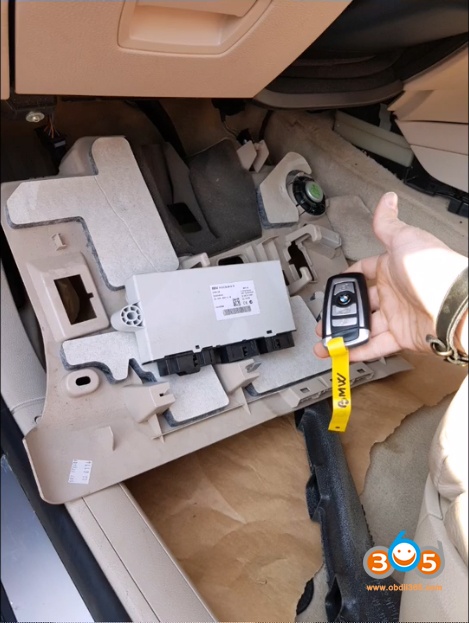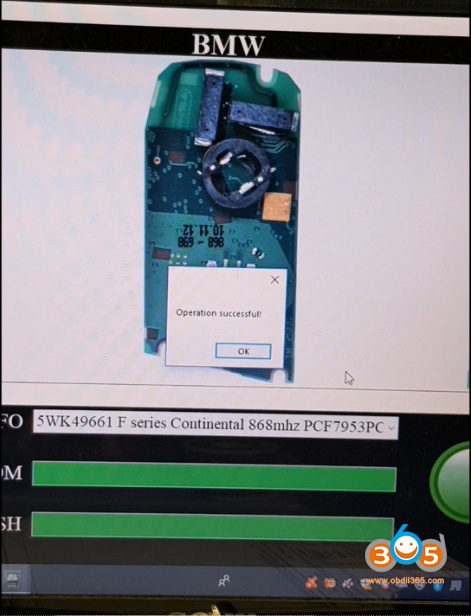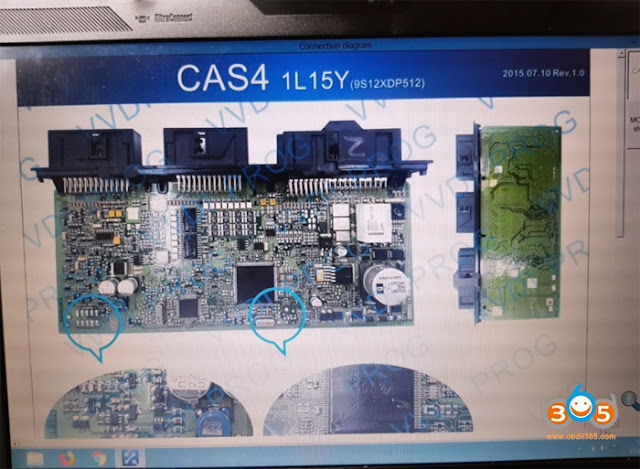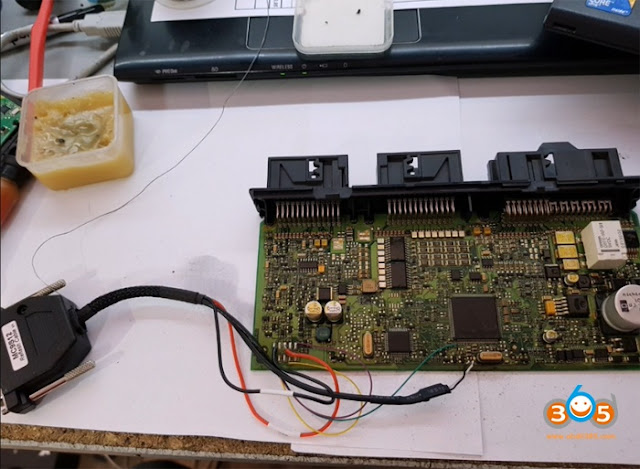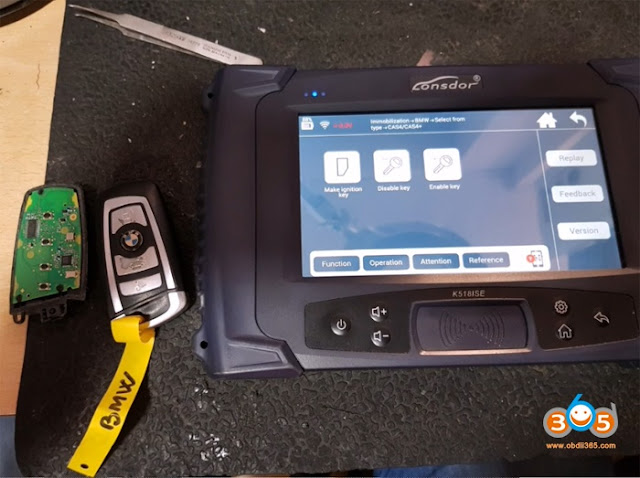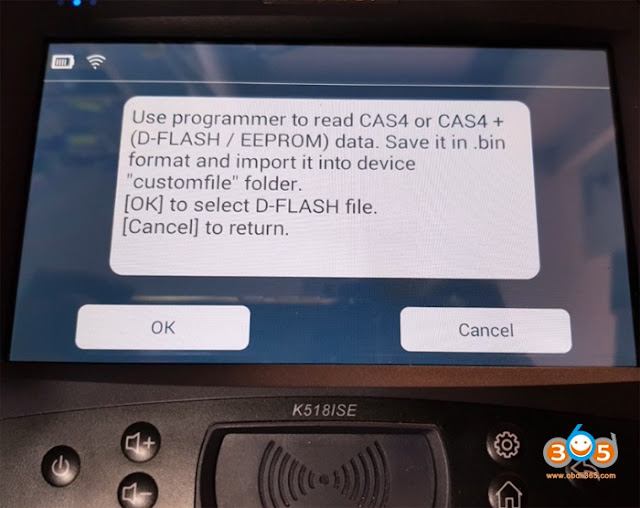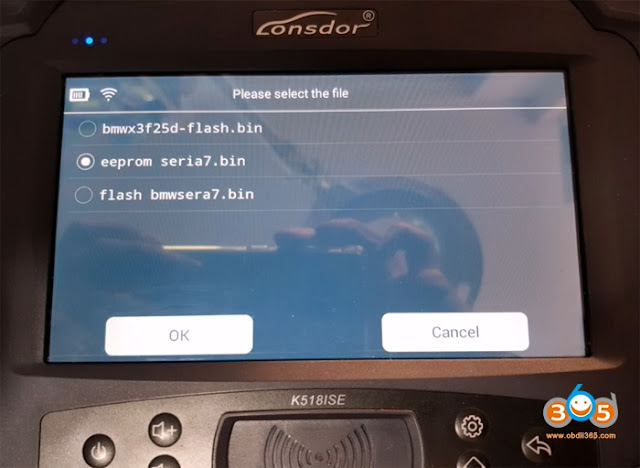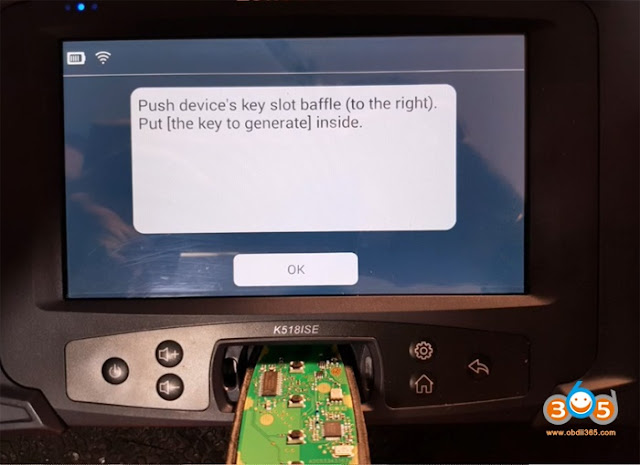Vehicle Model: BMW F-series F01 year 2010
Lonsdor K518 Program BMW CAS4 F01 2010 Key
Remote type: PCF7953, 868MHz
Immo type: CAS4 1L16Y
Device to program: key renew tool, Lonsdor K518ise and VVDI Prog
Procedure:
Step 1: Renew key (if have new key go to Step 2)
Step 2: Read dump
Step 3: Add a new key
Step 1: Renew used key
by Tango or MK3 programmers
Step 2: Read CAS4 data
Remove CAS4 module
Follow vvdi prog wiring diagram to connect CAS and programmer
Read CAS4 1L16Y data and save dump.
Step 3: Program key with Lonsdor K518ISE
In K518, select Immobilizer->BMW->Select from type->CAS4/CAS4+ ->Make ignition key
Copy and paste the CAS4 EEPROM data to Lonsdor “customfile” folder
Upload EEPROM dump
Select a key position to add key
Insert new key to be generated into K518 card slot
Follow K518ise instructions to generate ignition key
1.Take all other keys out of car except the new key
2.Close newly generated key to car induction coil
3.Press Start button and wait for 15 sec (remove key when dash turns on)
4.Check all function of the new key
Test the new key
Remote detect and can start engine.
Done.