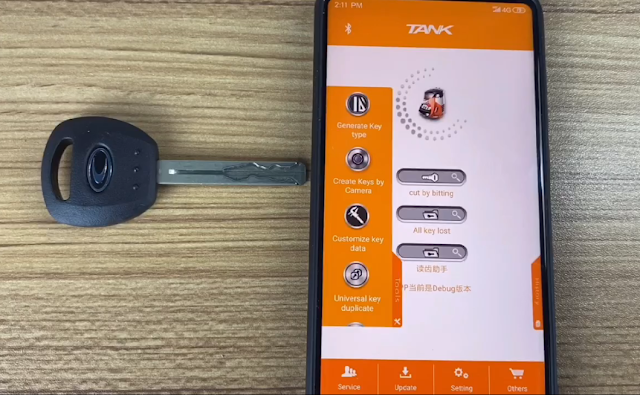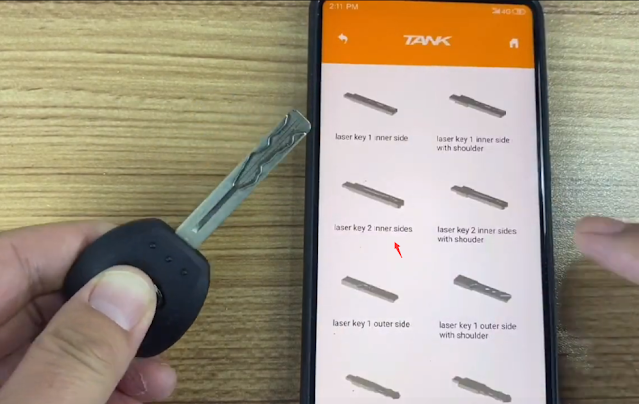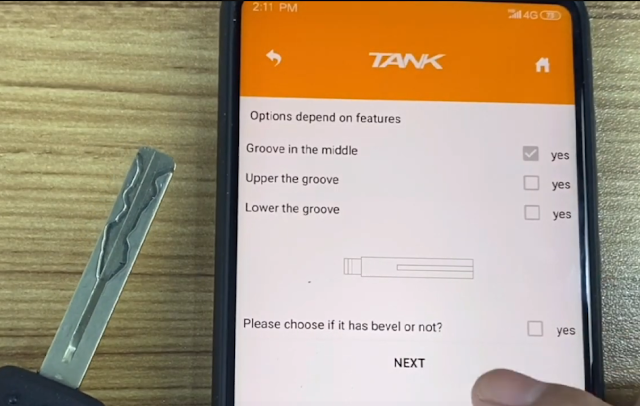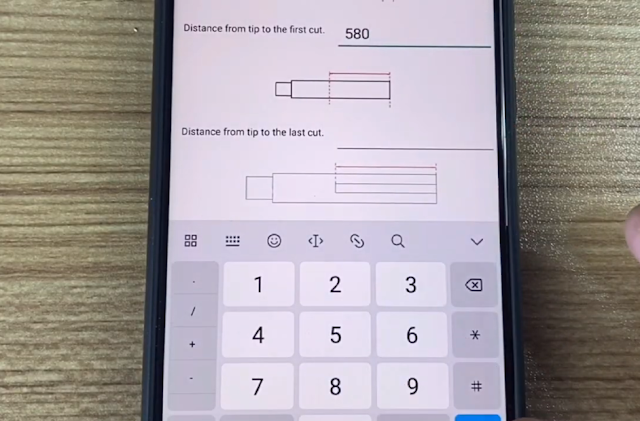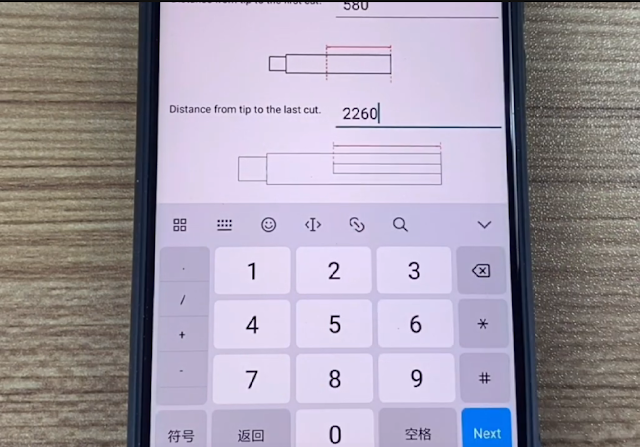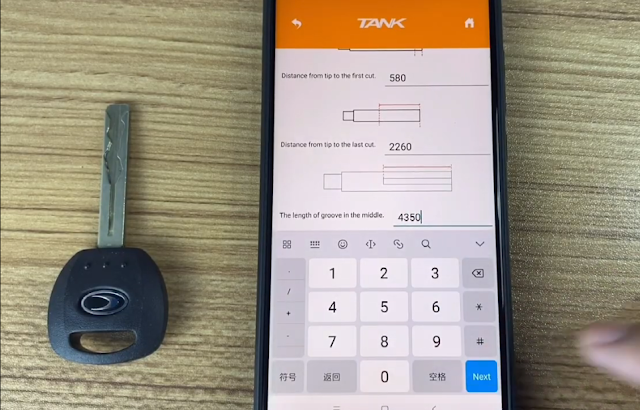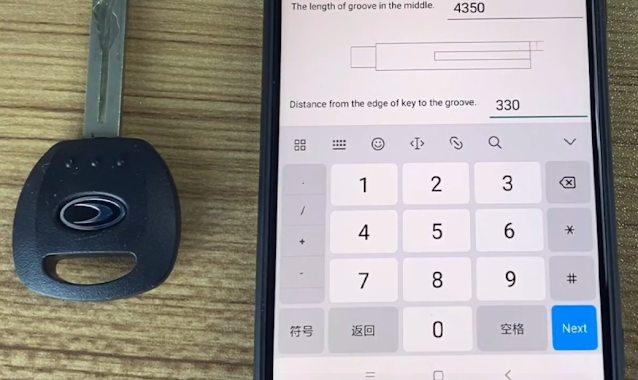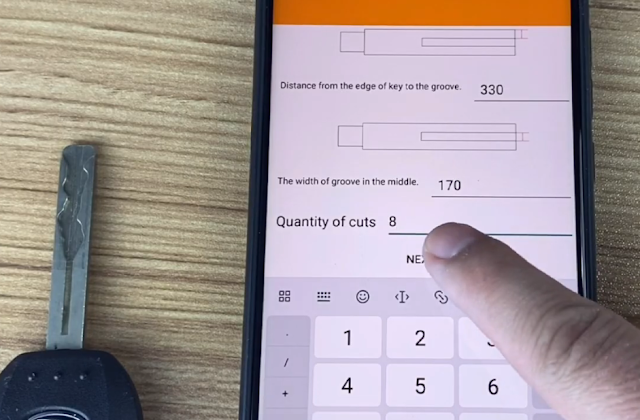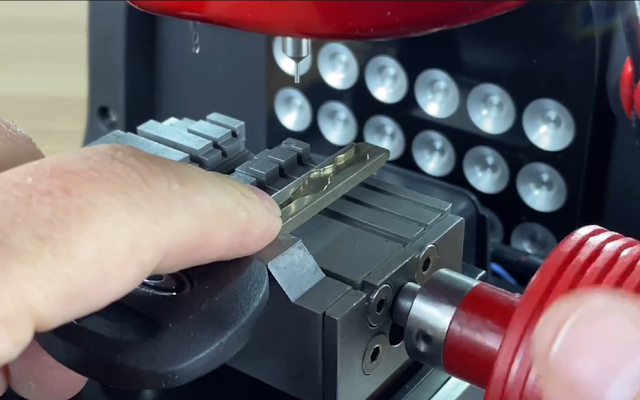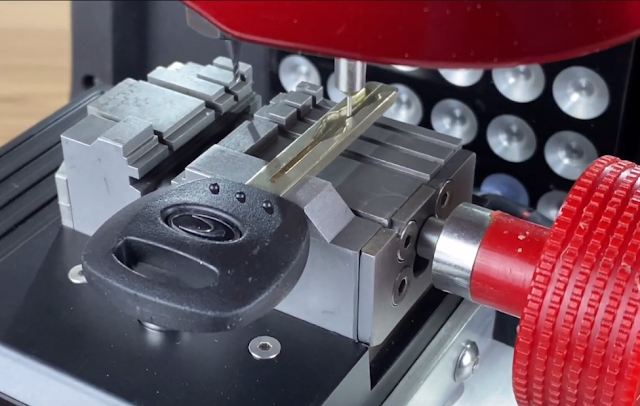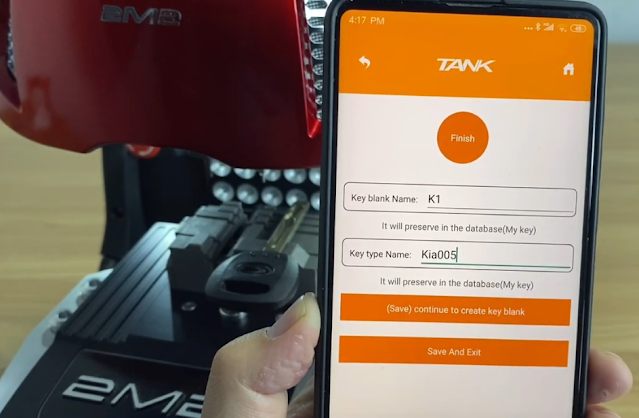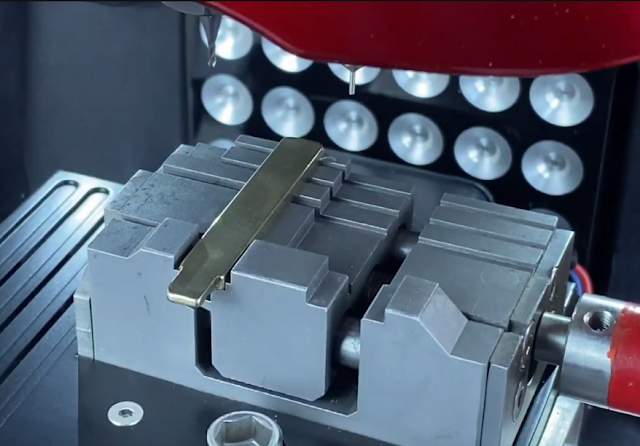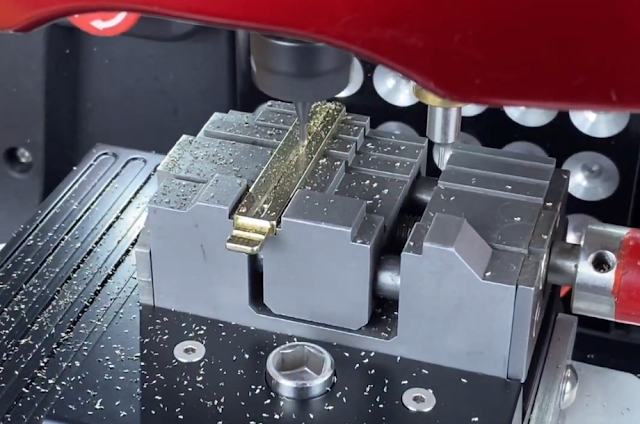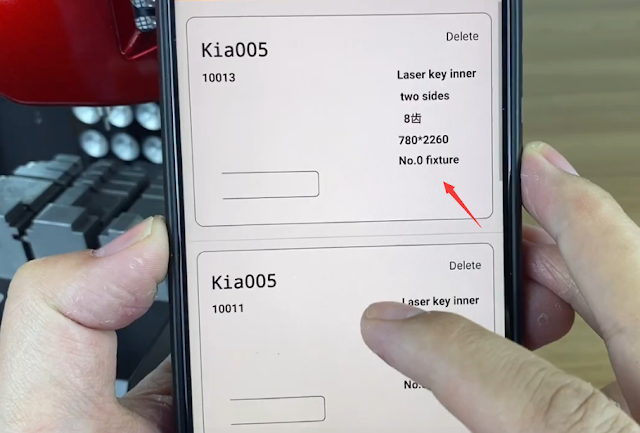2M2 Magic Tank key cutting machine new app released new function- customize key data. This function allows users to customize new key blank and a new key data by measuring original key size.
We obdii365.com takes an example of Kia laser key inner 2 grooves.
Select Customize Key Data function->Laser key inner 2 grooves
Choose groove type: Groove in the middle and select if it has bevel or not
Measure the distance from tip to the first cut and enter the digit
Measure the distance from tip to the last cut and enter the digit
Measure the length of groove in the middle and enter the digit
Measure the edge of the key to the groove and enter the digit
Measure the width if the groove in the middle and quantity of cuts (both sides) and enter digits
Place original key into key clamp for calibration
Save new key data, key blank name and key type
Press Save to create key blank
Prepare super key blank
Press Cutter is changed
Fix universal key blank on the left.
The key must be flat between the groove.
Tighten the screw.
Cut both side of the key blank
Use nail file to wear the angle.
Exit.
New key data exists.
You can cut Kia Laser key inner 2 grooves with the 2m2 tank key cutting machine.
Video reference: