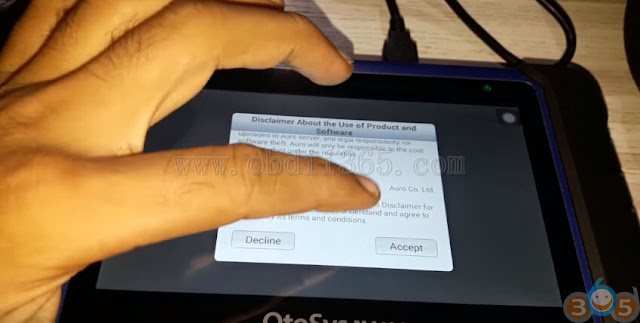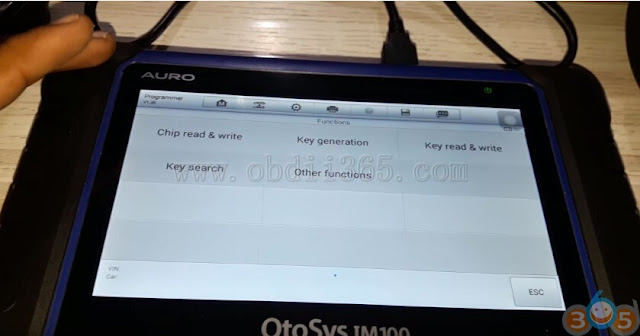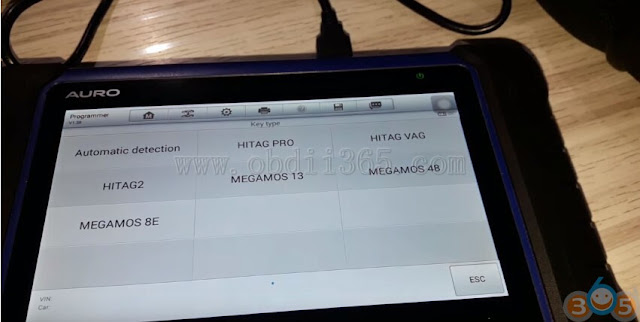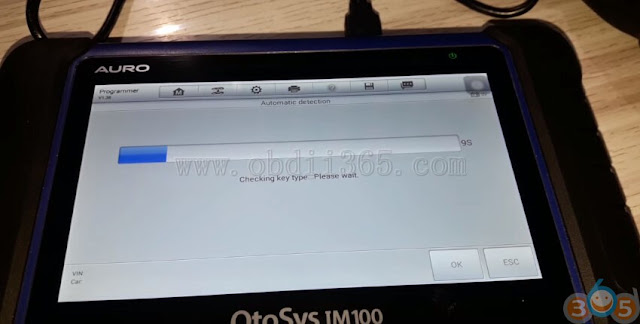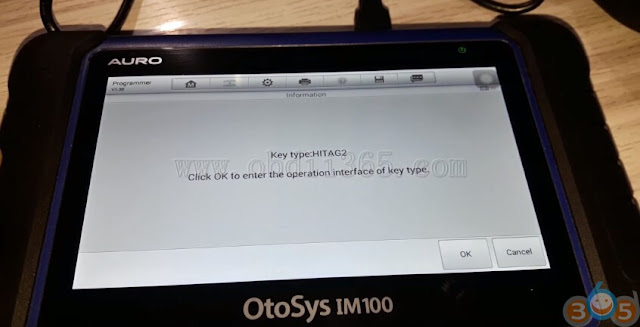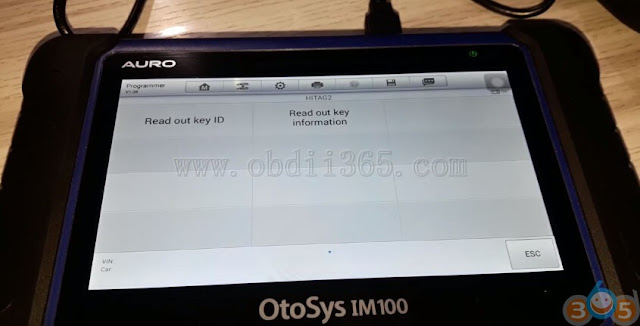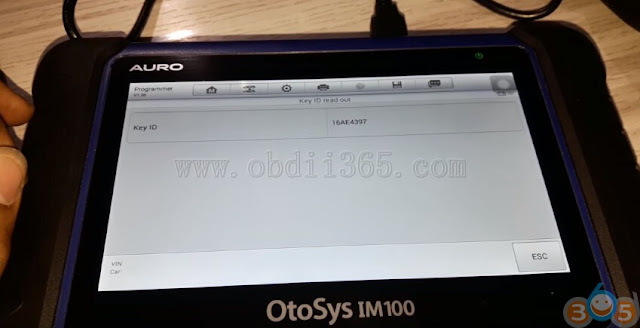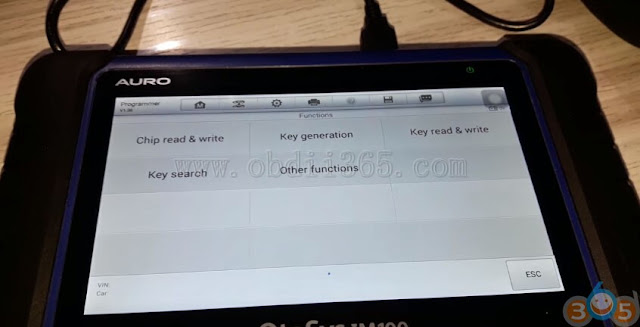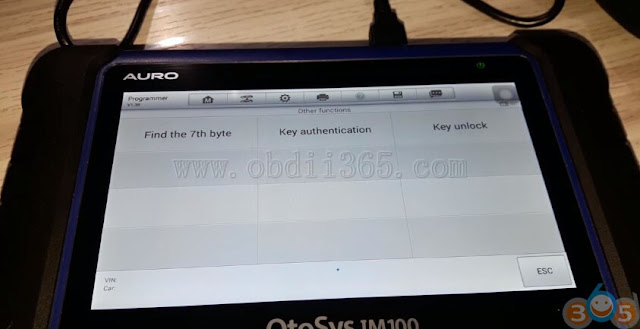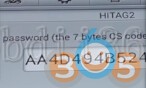Tested successfully: AuroDiag Otosys IM100 and BMW CAS3 remote unlock.
BMW CAS3 HITAG2 Remote Unlock by Auro IM100
Done by professionals working for obdii365.com
The test starts…
Step 1: connect IM100 and adapter
Connect the UP200 to the Otosys IM100 unit
Run IM100 programming software
Have to accept the agreement to continue
Step 2: read key data
OtoSys IM100 will read out key ID
Put the remote into the UP200 programmer
Automatic detection….checking key type
The key type is HITAG2
Click on OK to enter the operation interface of the key type
Auro IM100 read out key ID
Step 3: unlock the remote
Back to the IM100 programmer function interface
Go to other functions to unlock the remote
IM100 will unlock key HITAG2
This is the password
Unlocking
Unlocked successfully!
Done with Auro Otosys IM100!