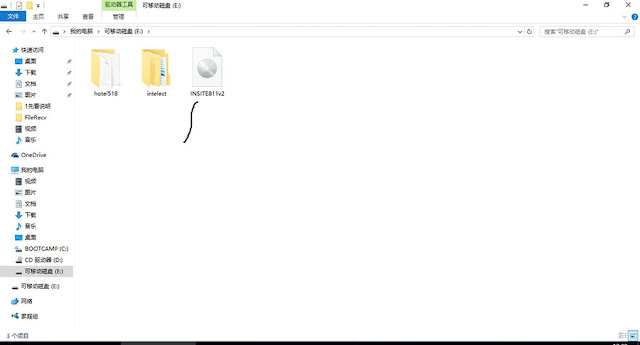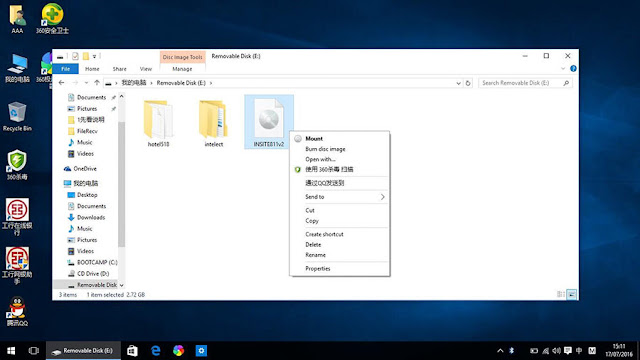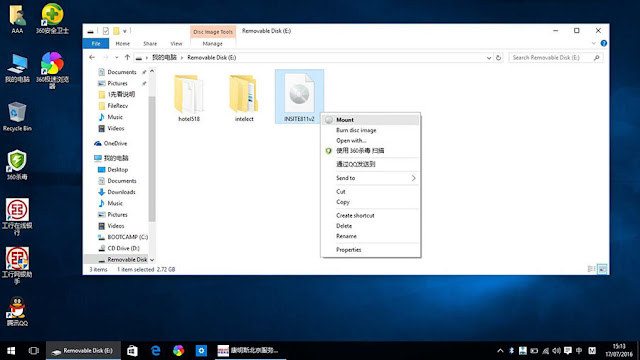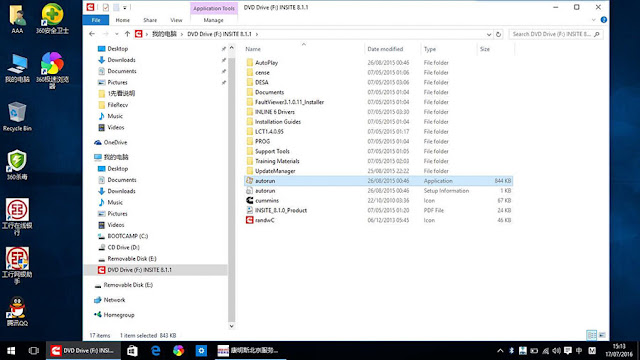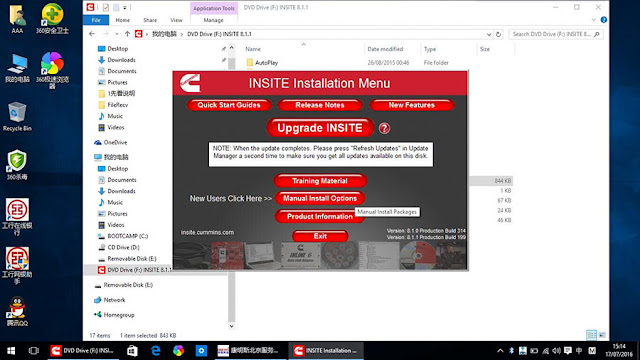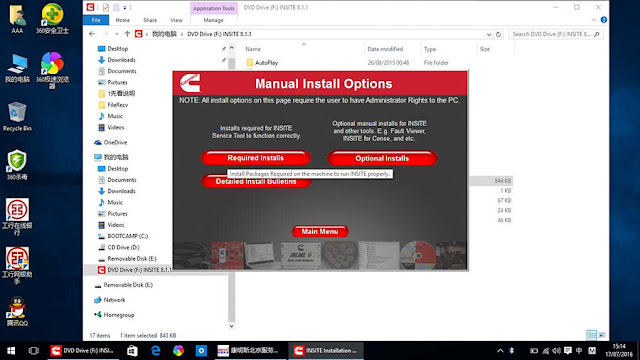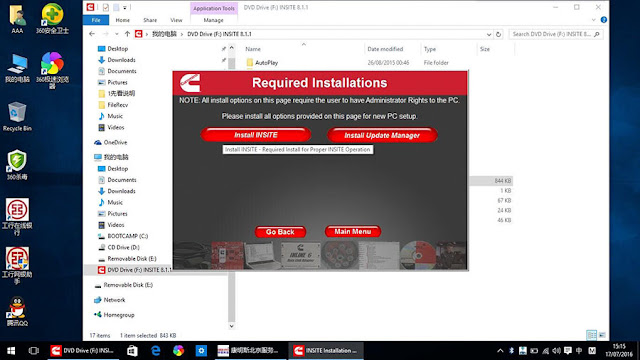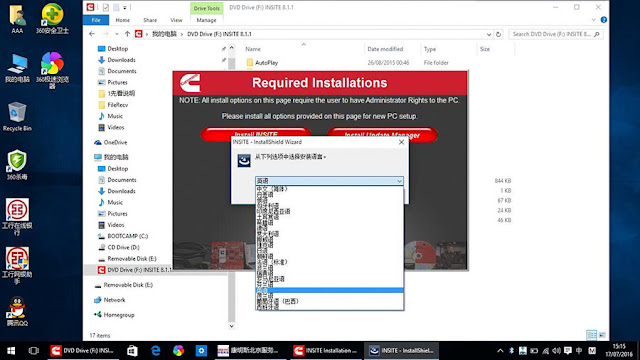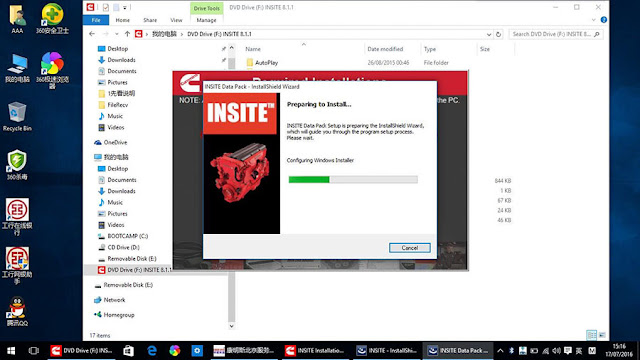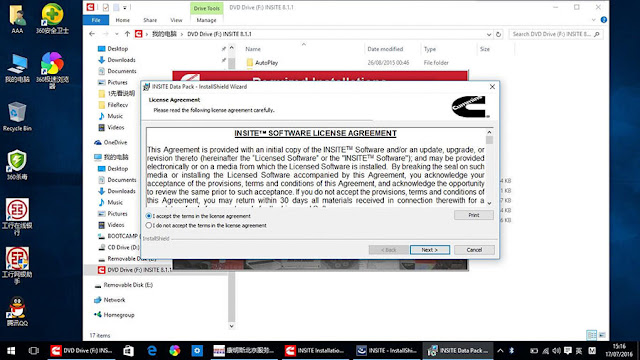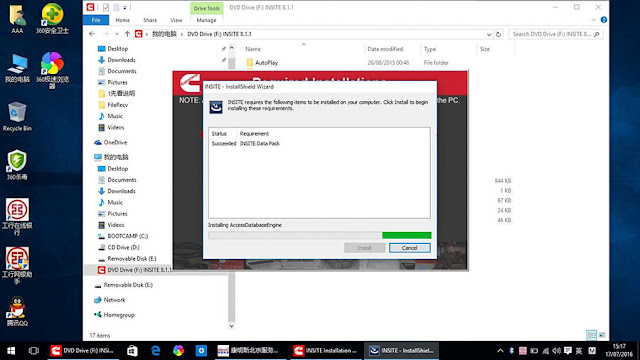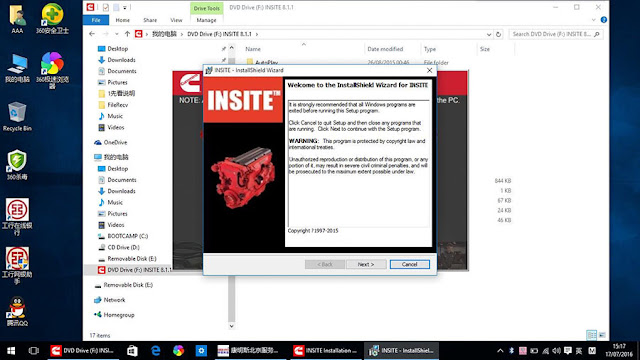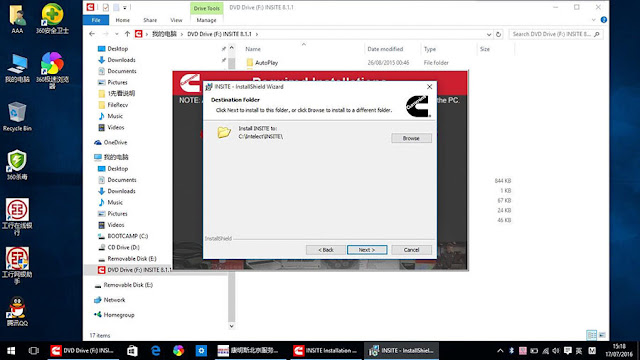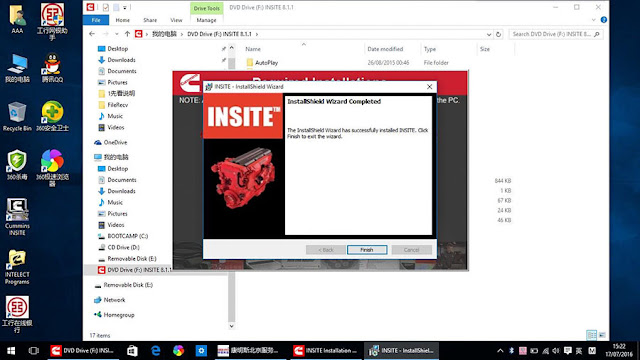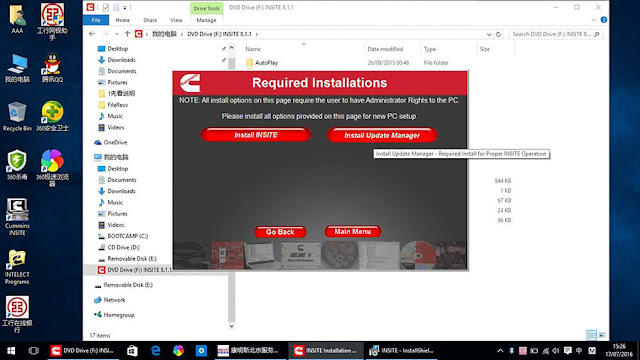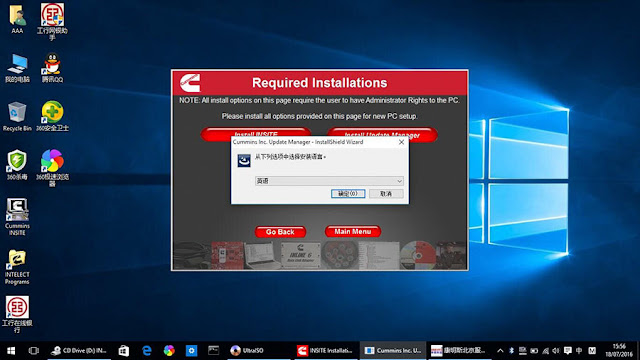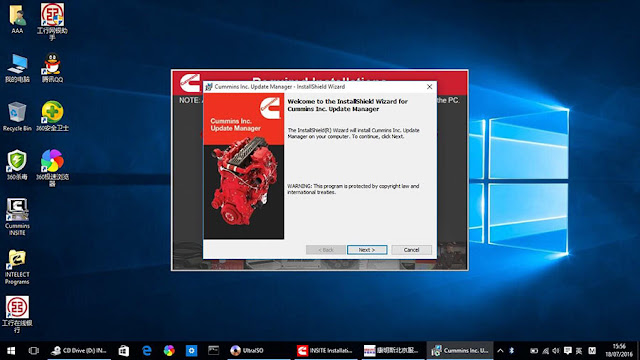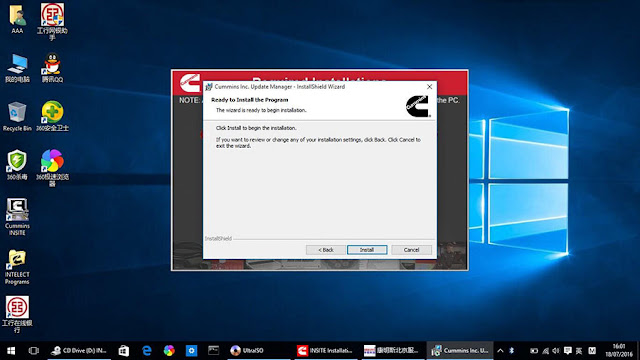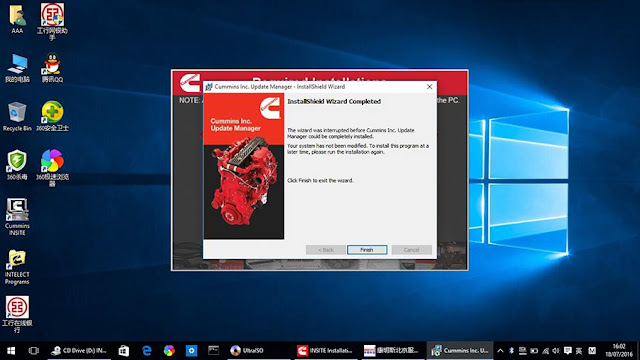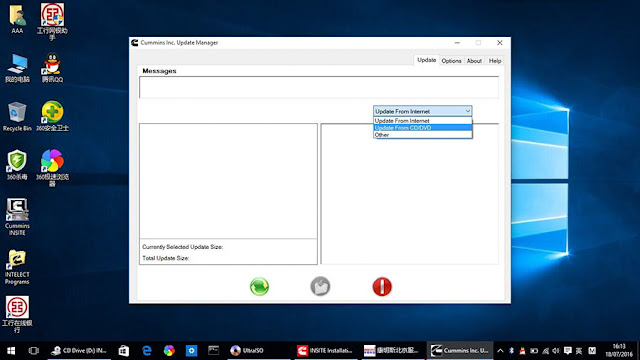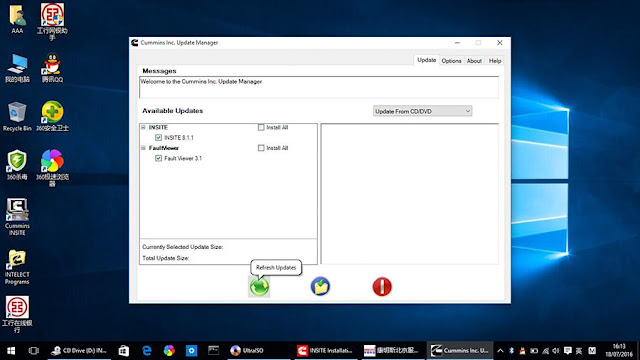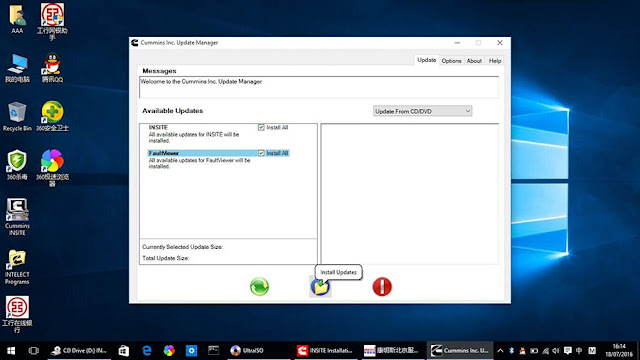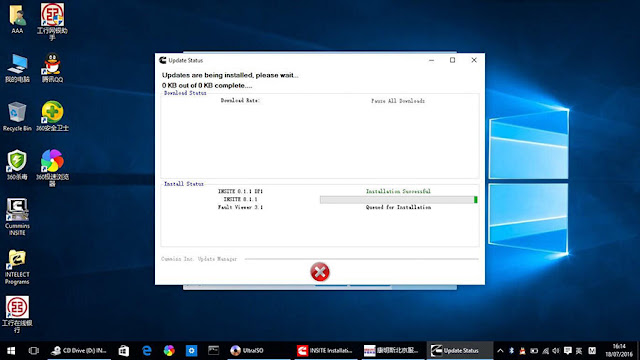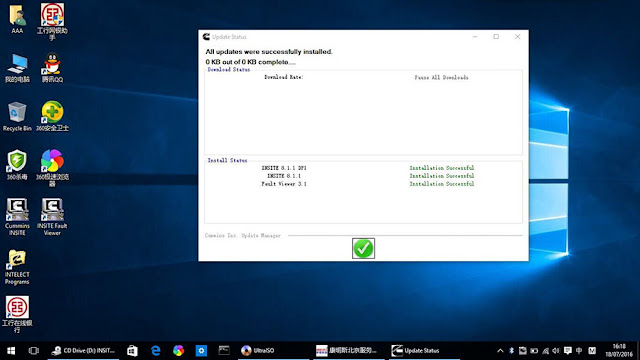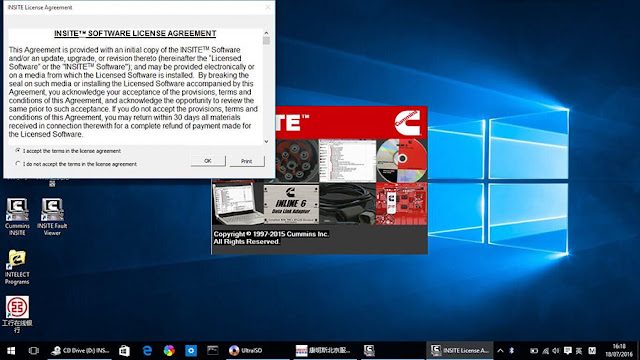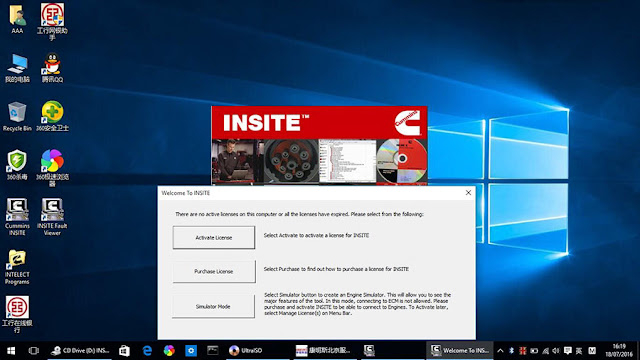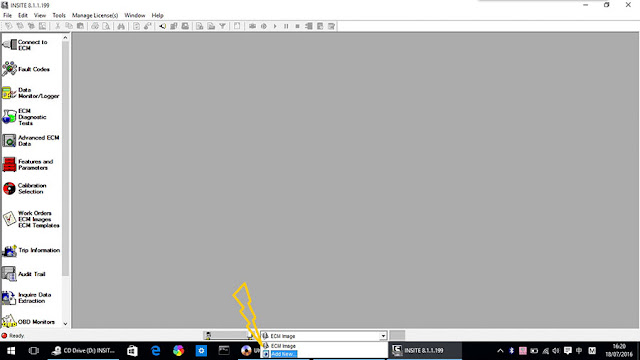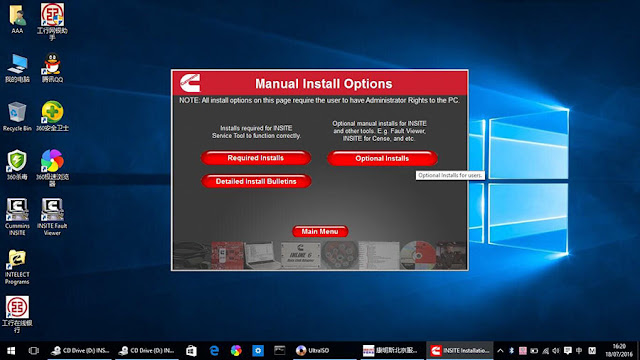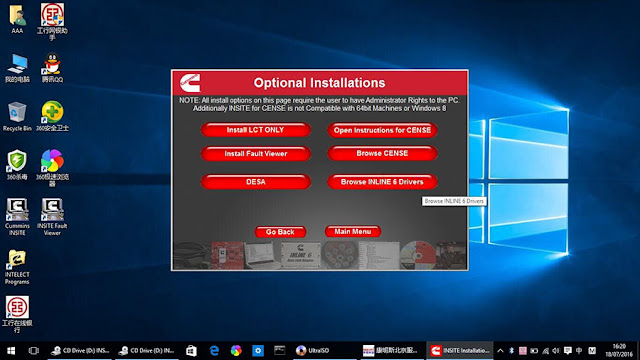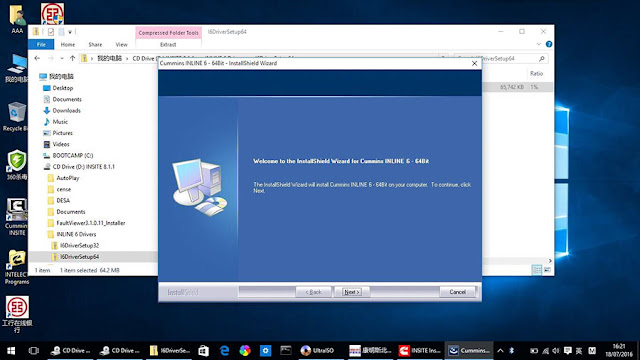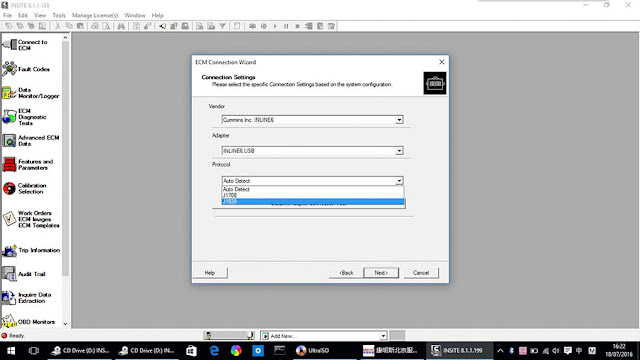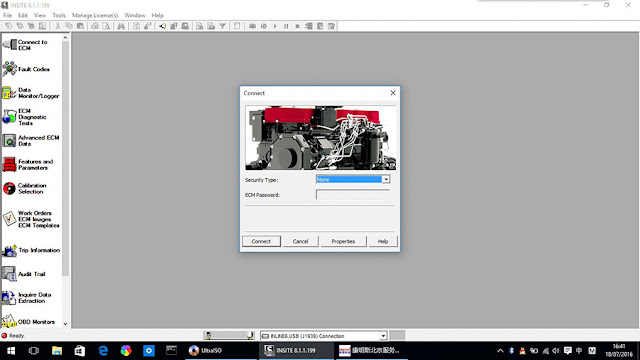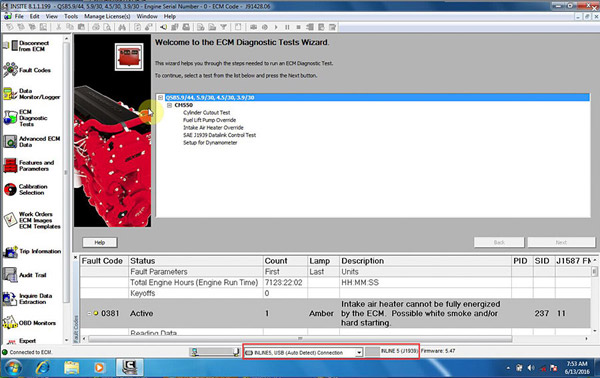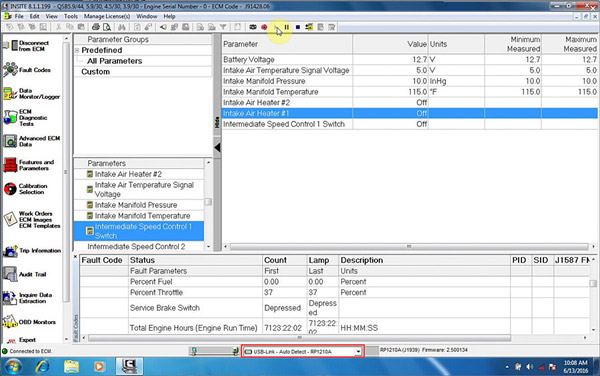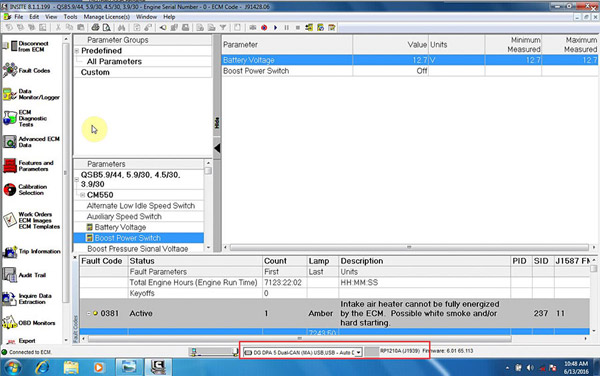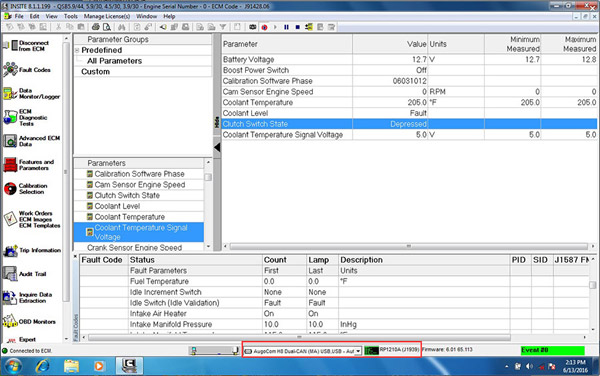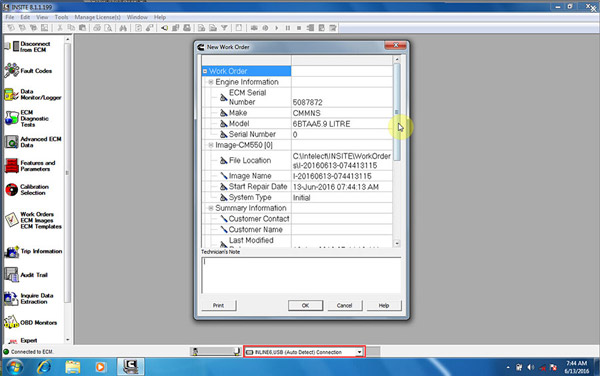Topix: How to install Cummins insite 8.1.1.199 heady duty diagnostic software on Windows 10 step-by-step.
Cummins insite crack download:
cummins insite LITE 8.1
cummins insite PRO 8.1
Both tested OK and works no issues on Windows 7, Windows 8, Windows 10
Cummins insite 8.1 Win 10 installation:
load into the virtual drive
install insite8.0
installing insite…
select a language: English(united states)/Chinese(simplified)/Danish/Dutch/Finnish/French/German/Italian/Japanese/Korean/Norwegian/Portuguese/Russian/Spanish/Swedish/Turkish
go on installing insite…
accept the license agreement
insite 8.0 complete install
update manager language option
update manager installation complete
open update manager for the newest version
select update from cd dvd
select refresh updates
select install updates
insite 8.1 installation will be successful
Cummins insite 8.1 installation successful
accept the terms of the license agreement
select simulator-mode
add Cummins inline 6 adapter and find no driver
Install inline6 driver from cd-rom
find inline 6 driver
after install inline6 driver you can add new rp1210 device
after sw installation successfully, add driver you can diagnose and reflash
Job’s done. Insite 8.1 is ready for use.
So, does anyone have experience of running Cummins insite software on Windows 10? I’ve seen mixed response about compatibility and I wanted to see if anyone here has done it with success.
Here you go
Cummins Insite Windows 10 Reviews:
See lots of people negative on this issue but I been running my on Windows 10 for a while now with no issues using plug under dash. Now I do keep my noise signal low by disconnecting inverter from battery. Turning off all unnecessary items like radio and cruise control. Have no problems uploading or downloading cal files.
Be mindful, unlike others on this board, I am not a power user just occasionally.
it runs fine on windows 10. its not my first choice but if thats what you have its fine.
I have had it work on win10 home too but it quit working. I reformatted my drive tried to install insight and it says something is interrupting install. I am trying it on win10 pro.
I installed 7.6.0 and it worked fine, I then copied my entire Intelect folder from another computer that is running XP withinsite 7.6.2 to a flash drive and from the flash drive I moved the intelect folder to the computer that I am using windows 8.1 on. It worked fine for me after unlocking and applying the SP5 patch. I did the same to a computer using windows 10 with no issues.
I install version 7.6 of insite in Windows 10 without any problem, the following maner before giving double click the setup, then you give right- click and select properties select compatibility compatibility mode to win xp sevice pack 2 and ready the program began to install only have patience .
I’m running Ubuntu 15.10 with VirtualBox, and Win XP VM. INSITE works perfectly, and not one problem with the install. I have done it multiple times. Try running a VM with an older version of Windows. Just my two cents.
I have install all Insite, Jpro, DDDL, on win 8.1 then updated to win 10 all work fine on issue.
i got mine to work but had to set it as admin and run as windows 7.
THE MOST IMPORTANT NOTE:
Professional working for obdii365.com here recommend
Windows 7 32bit is the best solution of Cummins INSITE 8.1.1.199 install.
Anything beyond Windows 7 is crap. I am sooo done with MS and 3 or 4 service packs just to get it to work right. It just never lives up to the promise.
If you have an cm871, 7.5 is all you need to run.
If you have a 2250-2350, yeah you should to be running Insite 7.6
Win 10 spies on loaded software anyway.
If you haven’t had the pleasure of running Linux, try it. Ubuntu or Lubuntu. FREE!
You can run duel boot on the same hard disc and load win 7 in a virtual machine.
Never had any problem running Insite.
Windows actually runs better in a VM on Linux. Very light on hardware resources.
My point is, don’t let the hardware dictate, there are options.
I can see his futurte,.. he manages to put Insite on his “gaming” windows 10 machine,.. then comes on the forun=m in a couple months complaining his ECM is dead — because it got a virus!.
YOUR TRUCK IS A TOOL TO MAKE YOU MONEY! — NOT A VIDEO GAME OR A CAR OR A TOY! — IT IS A DANGEROUS PIECE OF EQUIPMENT TO BOOT! — DON’T F#$#K AROUND BECAUSE YOU WANT TO BE A CHEAP BASTARD!!!—
INSITE IS A TOOL, — THINK OF IT LIKE A WRENCH!!!! — FOR FIXING SAID TRUCK AND YES, YOU CAN GET A VIRUS IN YOUR ENGINE AND ECM!!!
DON’T BE AN IDIOT!!!— DO THE RIGHT THING!!! — GET A COMPUTER DEDICATED FOR TROUBLESHOOTING YOUR ENGINE AND NEVER NEVER CONNECT IT TO THE INTERNET!!! — OTHERWISE I DON’T WANT TO HEAR IT WHEN YOU COME ON HERE COMPLAINING THAT IT DON’T WORK WHEN YOU ARE ON THE SIDE OF THE ROAD IN THE DESERT SOME DAY,.. YOUR ECM IS TOAST BECAUSE YOU GOT A VIRUS IN IT, OR WORSE YERT — SAID VIRUS SENT A PISTON THROUGH THE SIDE OF THE BLOCK OR ACCELERATED THE ENGINE OUT OF CONTROL!!.