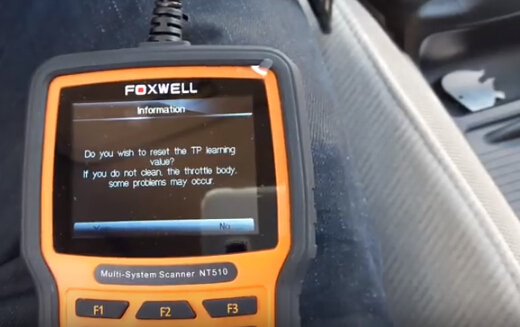There is so much misinformation on the Internet about Honda Throttle Body cleaning and idle re-learning. After reading some posts it’s clear to me that you can NOT really do an idle re-learn without clearing the TPS stored data from the PCM first. Disconnecting the battery doesn’t do it. It’s impossible to rewrite the TPS data without clearing it first. That’s why the Honda Manuals say to reset the PCM first. This clears the TPS data and sets the idle learn to “incomplete” while you do the idle-relearn.
I think those that don’t have problems afterward probably didn’t have much, if any computer correction to begin with so the problems weren’t there after the cleaning.
I was having this same problem on my 08 Honda Odyssey with higher than normal/spec idle and surging from 1100-1500RPM on engine deceleration after removing and cleaning my TB per the factory service manual for the first time at 150K miles.
I bought the Foxwell NT510 from obdii365.com as suggested and it worked perfectly. It has a lot of other bidirectional features for Honda so I highly recommend it to anyone who owns a Honda and does their own work.
Moral of the story….if you’re going to clean a DBW electronic throttle body you better have a scan tool that can reset the TPS stored data before you do the re-learn procedure, or plan on taking it to the dealer or a shop with a good scan tool to do it when you’re done.
As the carbon builds up on the throttle plate, and the throttle body, the computer will compensate and open the throttle plate more to keep the idle where it needs to be. It’s designed to do this. However, the maintenance schedule (at least for the Odyssey) says to check the idle at 160K. Checking the idle doesn’t consist of looking at the tech and saying, “yep, looks good.” There is a procedure.
To check the idle, you’re to use a scan tool which can read OEM data (not just OBDII) and check the rel TPS angle and the idle RPM. This Relative Throttle Position Sensor angle is the angle the throttle plate is open in degrees. In the service manual it gives a max angle that the throttle plate should be open. In my case the max spec was 2.54 degrees. When I checked mine it was at almost 5 degrees (at 150K miles) so it was obvious it was time to clean it.
If you don’t clean it, eventually the computer will open the throttle plate to its max and won’t be able to open any further to maintain idle and you’ll get a check engine light.
Those who say you can do the idle learn procedure without a bidirectional scanner are just plain wrong.
The proper way to clean it is to remove it from the vehicle, spray TB cleaner on a clean rag, open the TB manually and then wipe it down with your rag. Don’t spray directly on it as they don’t want you washing the grease away from the bushings on the shaft.
When you’re all done and it’s back together reset the TPS data with a bidirectional scan tool like the Foxwell NT510 (I’m still really happy with this tool, by the way) and do the idle relearn procedure.
This is the way I did it !! So TPS Reset is in order..
Here’s an example on Honda Civic throttle body reset using Foxwell NT510 multi-system scanner.
Same procedure goes on other Honda.
After cleaned my throttle body and my Honda civic started running horribly! I took my car to the dealer and they wanted to charge me hundreds of dollars to fix or simple reset the throttle position. So I bought this nifty Foxwell NT510 multi-system obd2 scanner (with Honda software) and reset it myself. Here shows you how to do it.
NT510 will confirm if the “throttle position learning value” is within proper limit. Do you wish to continue?
Start resetting the TP learning value